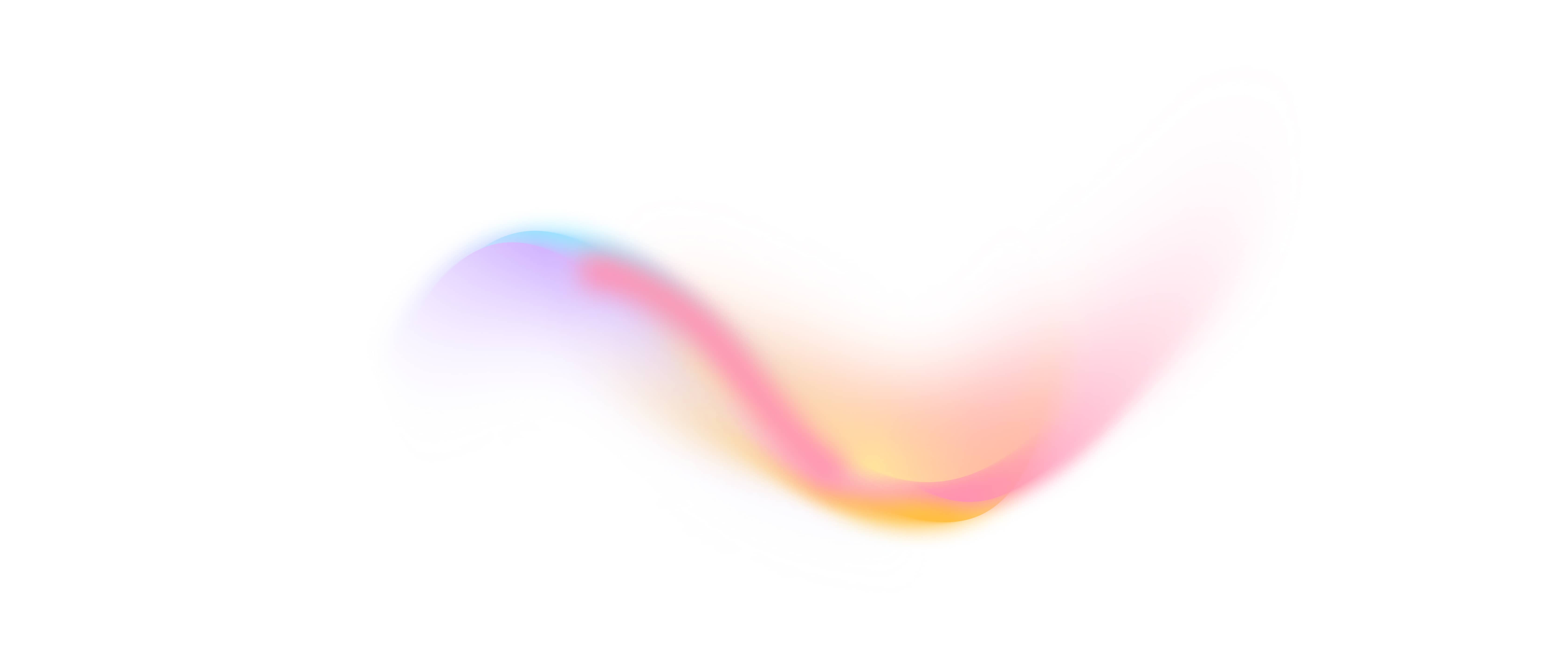
Status Update Reports
Improving the way Real Estate Agents report their status with clients, resulting in a 76% increase in user engagement and reducing user errors by 88%.


Project Details
Keeping Real Estate Agents On Track With Clients
What is FastExpert?
FastExpert serves as a marketplace that connects home buyers and sellers with real estate agents tailored to their needs. Our goal is to provide the best possible experience for both clients and agents, making consistent communication a key factor in our success.



Overview
Our account managers facilitate the communication between our two customers: real estate agents and clients (home buyers and sellers). They need real estate agents to keep us updated on their status with the clients that we refer to them.
Why status updates are essential to our company:
Most of our clients aren't finding us from organic searches, and FastExpert pays for most of our real estate leads. If the client decides not to work with our agents, our company loses money on the lead, which in turn causes our account managers to lose their commission.






Real estate agents refused to provide us with updates.
Yes, that's right. The problem was beyond our users simply glossing over the feature. They voiced that they strongly disliked the feature.
Agents reported to our account managers that they found this feature confusing and didn't align with their pipeline. As a result, they would either update the status incorrectly or gave up on using it entirely.
Creating a meaningful experience for agents.
My task was to assess this experience and revise the way the selections were presented to make it more useful to our agents. The challenge was to do this in a way that wouldn't disrupt the existing flow, ensuring the current system remained intact.
The information architecture underwent multiple iterations to ensure clarity for both real estate agents and our account managers. Additionally, more options were introduced to fill gaps in the original flow, aligning with the process reported by real estate agents to better accommodate their needs.

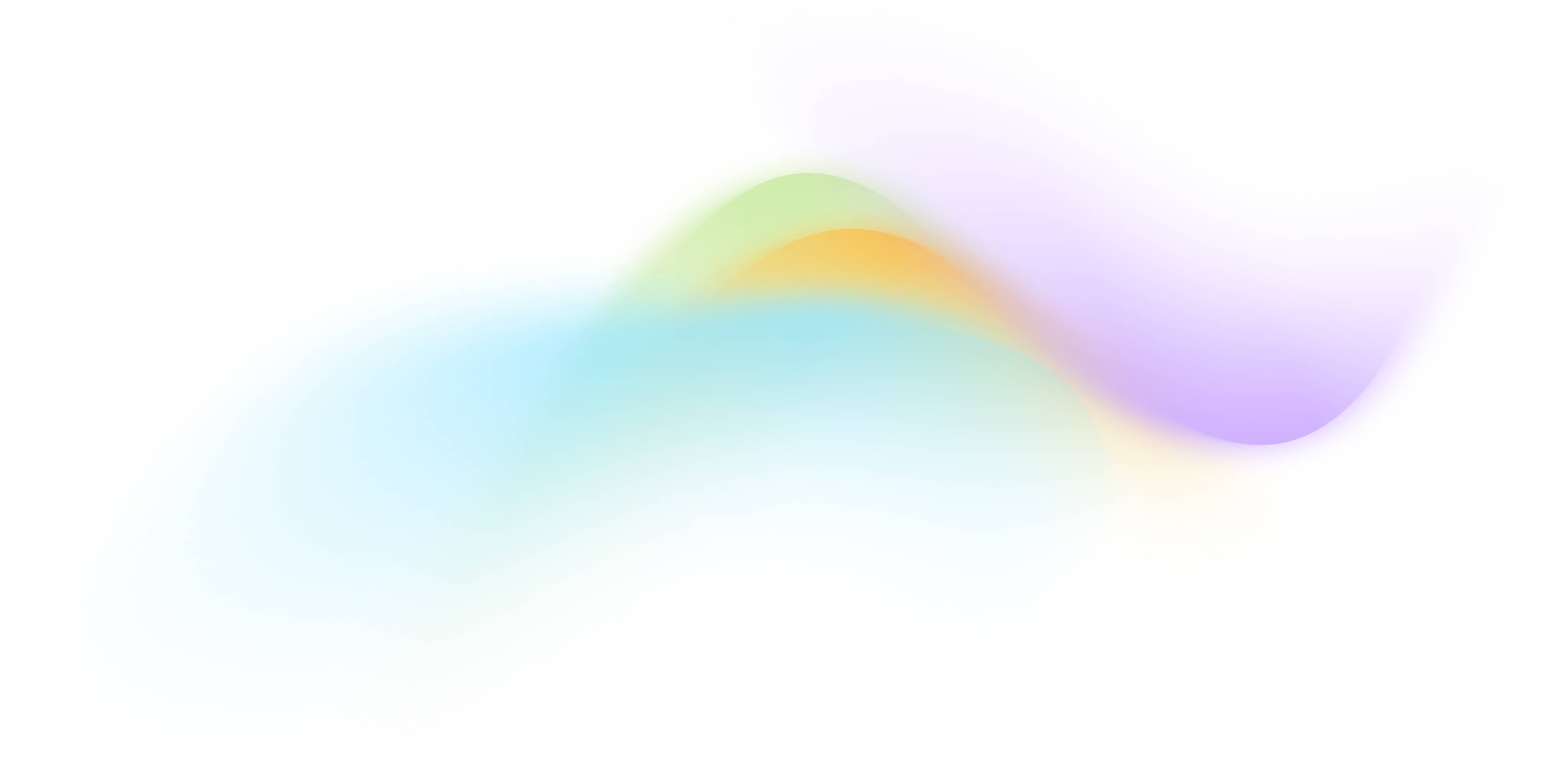
Identifying Key Design Issues
We wanted to design a clear and intuitive presentation of information to help agents efficiently report updates.
I reviewed the interface and made assumptions about how agents would interact with our platform, primarily focusing on the visuals.
Visual Clutter
Overuse of colors caused visual clutter and caused a lack of visual hierarchy.
Difficult to Navigate
The grid layout made it difficult to navigate large amounts of information.
Overuse of Colors
Excessive use of CTA and warning colors, diminishing the impact of alerts and key indicators.
Presenting the Options in a Clear and Meaningful Way
I adopted a minimalistic design approach that emphasizes clarity and prioritizes the data itself.
Reduced Visual Clutter
Removed the colored chips and disruptive red alerts, replacing them with subtle indicators that don’t distract from the key information.
Efficient Browsing & Search
Implemented a list view that improved information scanning and optimized complex multi-sorting and filtering.
Presenting Meaningful Information
Displayed the information agents identified as useful during interviews, while adding an alert to highlight statuses that require an update.
Results
After launching in January, we saw an increase in updates reported for the months of February and March. Account managers also reported that they were finding significantly less errors from the updates that were submitted
By May 2022, we saw a 76% increase in updates being made on our app after our solution was launched.
In 2024, I returned to FastExpert for a few freelance projects and was thrilled to learn that the new flow had reduced submission errors by 88% since its launch. Real estate agents now use the multiple selection option correctly, as it better aligns with their workflow.



The Process

Learning About the System in Place
The Existing System
I needed to understand the existing system, which predated FastExpert’s product team. Developers built it by adding statuses based on account managers’ feedback from agent calls. However, they lacked user research, documentation, and testing with the actual end users—real estate agents.
Information Architecture
While analyzing our flow, I realized agents weren’t providing updates because our wording was unclear, and key steps in their journey were missing. Instead of using our predefined statuses, agents created their own, as the existing options didn’t fit their needs.
The option "Other" was overused across multiple points in the flow, allowing agents to create their own statuses when none felt relevant. The problem was that agents relied on it not by choice, but because the existing options didn’t make sense. As a result, we lost visibility into where they were in the pipeline, as everything was categorized as "Other.'"
Surveys & Interviews
I collaborated with my product manager on an email campaign to gather qualitative data through surveys. These surveys helped us understand agents’ goals, needs, and frustrations.
The insights refined my questions for 1-on-1 interviews with four agents, where I explored their client workflows, the platforms they use, what they find helpful, and how we could improve their experience.
Findings
48% of agents felt that the updates that they could choose from did not accurately represent their status with a client
35% of agents asked for the ability to add a custom update
23% of agents asked for a way to turn down or reassign the referral to someone else
Insights
Agents reported we were missing essential steps of the selling and buying process, including waiting for repairs, appraisals, loan approvals, and staging.
Agents did not understand how "Other" functioned. They requested a way to add a custom status even though they could already do that by selecting "Other" as an option.
Agents didn't know how to decline a referral since the function to decline was labeled as "Other."
Mapping Out The Pipeline
Creating the Journey Map
I translated my research into a journey map with four stages, highlighting differences in the planning and prepping phase for buyers and sellers. This revealed gaps in our product, notably the absence of the entire "planning and prepping" process, which jumps from client connection to the property being listed.
Early Iterations
Initially, I could only update the phrasing and reorganize the existing options, but copy changes alone couldn’t fix a broken system. My research revealed significant gaps in our selection, requiring a complete redesign of how real estate agents answered our questions.
Stakeholders and account managers were understandably resistant, as the new design demanded adaptation from both user groups.
However, by identifying gaps in the journey map and information architecture, I built a strong case for an entirely new flow.

Designing for
Multiple User Groups
The new design must be clear to our account managers, who track every step of the real estate agents' progress with clients. Success depends on meeting both groups' needs, so I involved account managers in brainstorming.
We created new options that aligned with user journey stages for better relevance. Then, I gathered account managers' key questions for status updates and assigned each category a color.


Addressing the Needs of Account Managers
I narrowed down the results for my final solution by asking the account managers to mark the options with the color of the question it answered for them. The goal was to make sure the options are able to give our account managers the information they needed from their agents. Once I narrowed down my selection, I was able to design a new solution.
Results & Revisions
We invited real estate agents to test our solution and I made the following revisions based on their feedback.
Revision:
"I’ve called/emailed the client" was changed to "We spoke on the phone."
"I’m unable to reach the client" was moved to the primary screen.
Why?:
Agents ranked these statuses as the options that they select from the most often. The new copy and arrangement clearly communicates whether or not the agent was able to reach the client and makes the selection more accessible for agents.
Revisions:
“I’m not working with this client” was changed to “I won’t be working this referral.”
Why?:
Agents reported that if they already had prior contact with the referral and needed to opt out of paying us the referral fee, then they are technically working with that client. They're just not working with them through us. I changed the phrase to specifically say that they won't be working our referral.
Revision:
"I’ve had prior contact with this client" was moved to a secondary screen.
Why?:
"I’ve had prior contact with this client" is a reason agents would decline the referral so agents expected to find it grouped in that category.
Project Reflection
Overview
Designing a solution for two user groups was challenging, especially as the sole designer. My research proved essential in overcoming assumptions and creating a data-driven solution. It helped me advocated for a new flow from scratch with my stakeholders, which reduced confusion for real estate agents and encouraged more updates. My experience with this project really gave me a strong foundation to better articulate and argue for my design decisions. It emphasized the importance of user research in product design for both me and my company.
What I'd Do Differently
Looking back, I focused on optimizing the design for mobile, specifically the "Thumb Zone," since data showed that none of our users accessed the app from a tablet. However, if I were to redesign it today, I’d make it more responsive across platforms in case of future device expansion. I’d also prioritize accessibility by allowing users to adjust font sizes for readability, improving screen reader compatibility, and using high-contrast colors to meet WCAG guidelines.




















